In this lab we will learn how to configure ospf routing on cisco routers in cisco packet tracer when using ipv6 network . OSPF stands for Open Shortest Path First and are mostly used in large enterprise networks . OSPF provides great scalability and fast convergence . In below diagram i’m using three routers and three devices
for each router . Now we will try to communicate all these three end devces using OSPF routing protocol .

To see port labels in cisco packet tracer follow the below steps :–
- In cisco packet tracer , click on options and in drop down menu select preferences or just press CTRL+ R keys .
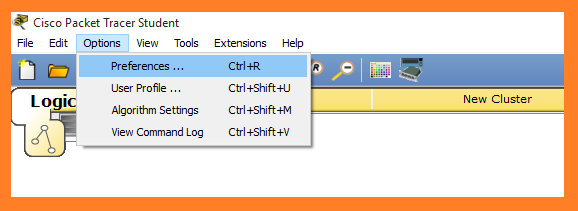
- Then tick mark the ” Always show port labels ” . It will allow cisco packet tracer to show all connected ports .
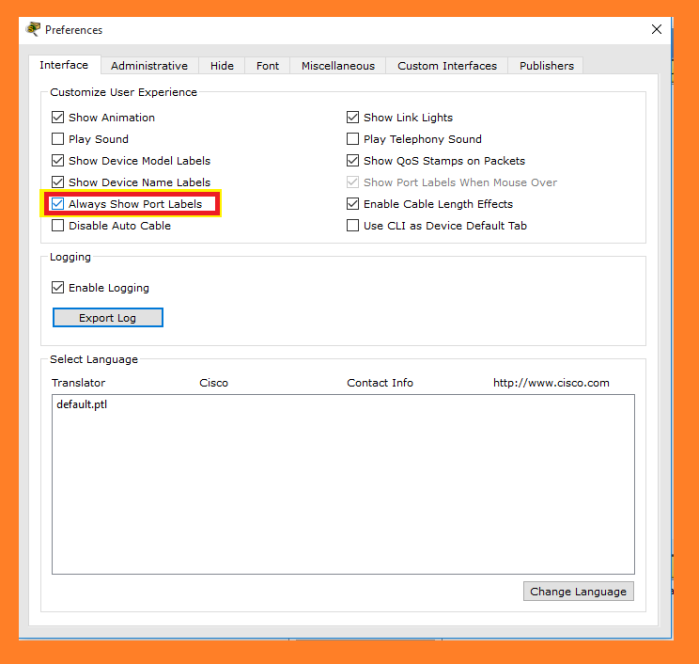
- First we will assign ip .
Router R1 configuration
Router>en
Router#config t
Enter configuration commands, one per line. End with CNTL/Z.
Router(config)#ipv6 unicast-routing
Router(config)#int fa0/0
Router(config-if)#ipv6 add 2000::1/64
Router(config-if)#no shut
Router(config-if)#
%LINK-5-CHANGED: Interface FastEthernet0/0, changed state to up
%LINEPROTO-5-UPDOWN: Line protocol on Interface FastEthernet0/0, changed state to up
Router(config-if)#exit
Router(config)#int se0/0/0
Router(config-if)#ipv6 add 2001::1/64
Router(config-if)#no shut
%LINK-5-CHANGED: Interface Serial0/0/0, changed state to down
Router(config-if)#exit
Router R2 configuration
Router>en
Router#config t
Enter configuration commands, one per line. End with CNTL/Z.
Router(config)#ipv6 unicast-routing
Router(config)#int se0/0/0
Router(config-if)#ipv6 add 2001::2/64
Router(config-if)#no shut
Router(config-if)#
%LINK-5-CHANGED: Interface Serial0/0/0, changed state to up
Router(config-if)#exit
%LINEPROTO-5-UPDOWN: Line protocol on Interface Serial0/0/0, changed state to up
Router(config)#int fa0/0
Router(config-if)#ipv6 add 2003::1/64
Router(config-if)#no shut
Router(config-if)#
%LINK-5-CHANGED: Interface FastEthernet0/0, changed state to up
%LINEPROTO-5-UPDOWN: Line protocol on Interface FastEthernet0/0, changed state to up
Router(config-if)#exit
Router(config)#int se0/0/1
Router(config-if)#ipv6 add 2002::1/64
Router(config-if)#no shut
%LINK-5-CHANGED: Interface Serial0/0/1, changed state to down
Router(config-if)#exit
Router R3 configuration
Router>en
Router#config t
Enter configuration commands, one per line. End with CNTL/Z.
Router(config)#ipv6 unicast-routing
Router(config)#int se0/0/0
Router(config-if)#ipv6 add 2002::2/64
Router(config-if)#no shut
Router(config-if)#
%LINK-5-CHANGED: Interface Serial0/0/0, changed state to up
Router(config-if)#exit
Router(config)#
%LINEPROTO-5-UPDOWN: Line protocol on Interface Serial0/0/0, changed state to up
Router(config)#int fa0/0
Router(config-if)#ipv6 add 2004::2/64
Router(config-if)#no shut
Router(config-if)#
%LINK-5-CHANGED: Interface FastEthernet0/0, changed state to up
%LINEPROTO-5-UPDOWN: Line protocol on Interface FastEthernet0/0, changed state to up
Router(config-if)#exit
Now OSPF Routing commands
Router id will be different for all routers but ospf and area will be same .
Like # ipv6 ospf 1area 0
Router R1
Router(config)#ipv6 router ospf 1
%OSPFv3-4-NORTRID: OSPFv3 process 1 could not pick a router-id,please configure manually
Router(config-rtr)#router-id 1.1.1.1
Router(config-rtr)#exit
Router(config)#int fa0/0
Router(config-if)#ipv6 ospf 1 area 0
Router(config-if)#exit
Router(config)#int se0/0/0
Router(config-if)#ipv6 ospf 1 area 0
Router(config-if)#exit
Router(config)#
%LINK-5-CHANGED: Interface Serial0/0/0, changed state to up
%LINEPROTO-5-UPDOWN: Line protocol on Interface Serial0/0/0, changed state to up
00:08:20: %OSPFv3-5-ADJCHG: Process 1, Nbr 1.1.1.2 on Serial0/0/0 from LOADING to FULL, Loading Done
Router r2
Router(config-if)#ipv6 router ospf 1
%OSPFv3-4-NORTRID: OSPFv3 process 1 could not pick a router-id,please configure manually
Router(config-rtr)#router-id 1.1.1.2
Router(config-rtr)#exit
Router(config)#int se0/0/0
Router(config-if)#ipv6 ospf 1 area 0
Router(config-if)#exit
Router(config)#int fa0/0
Router(config-if)#
00:08:48: %OSPFv3-5-ADJCHG: Process 1, Nbr 1.1.1.1 on Serial0/0/0 from LOADING to FULL, Loading Done
Router(config-if)#ipv6 ospf 1 area 0
Router(config-if)#exit
Router(config)#int se0/0/1
Router(config-if)#ipv6 ospf 1 area 0
Router(config-if)#exit
Router(config)#
%LINK-5-CHANGED: Interface Serial0/0/1, changed state to up
%LINEPROTO-5-UPDOWN: Line protocol on Interface Serial0/0/1, changed state to up
00:14:51: %OSPFv3-5-ADJCHG: Process 1, Nbr 1.1.1.3 on Serial0/0/1 from LOADING to FULL, Loading Done
Router R3
Router(config)#ipv6 router ospf 1
%OSPFv3-4-NORTRID: OSPFv3 process 1 could not pick a router-id,please configure manually
Router(config-rtr)#router-id 1.1.1.3
Router(config-rtr)#exit
Router(config)#int se0/0/0
Router(config-if)#ipv6 ospf1 area 0
Router(config-if)#exit
00:14:31: %OSPFv3-5-ADJCHG: Process 1, Nbr 1.1.1.2 on Serial0/0/0 from LOADING to FULL, Loading Done
Router(config)#int fa0/0
Router(config-if)#ipv6 ospf 1 area 0
Router(config-if)#exit
Router(config)#
Now assign ip to all end devices ( laptop or pc ) in ipv6 section .
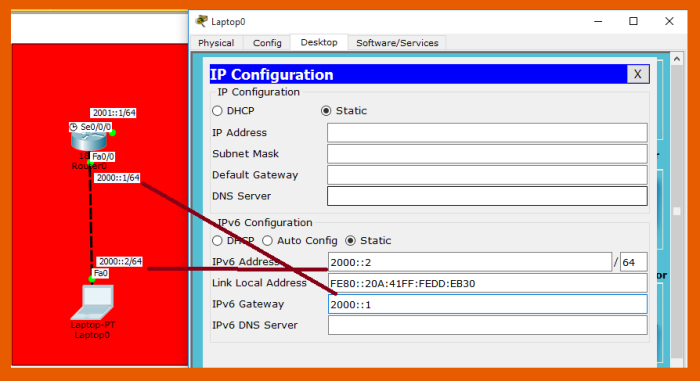
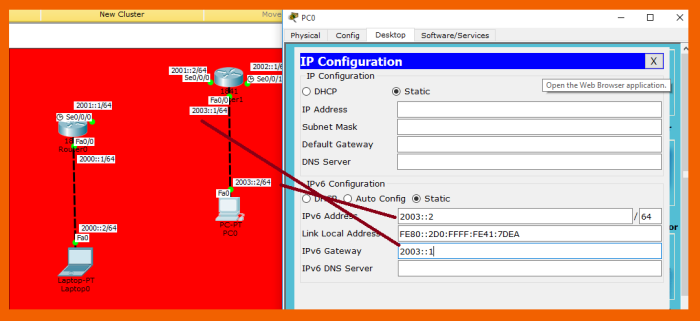
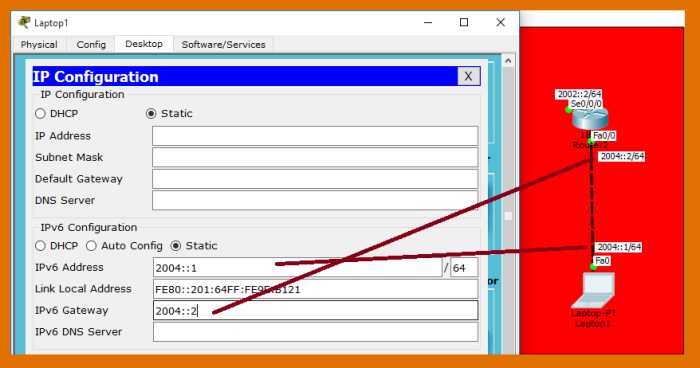
Now from 2004 ::1/64 (laptop) i will try to ping 2003::2 and 2000::2 to check whether ospf routing protocol is working or not .
TO ping Go to 2004::1/64 ( laptop) Desktop > Command prompt
Packet Tracer PC Command Line 1.0
PC>ping 2000::2
Pinging 2000::2 with 32 bytes of data:
Reply from 2000::2: bytes=32 time=12ms TTL=125
Reply from 2000::2: bytes=32 time=2ms TTL=125
Reply from 2000::2: bytes=32 time=14ms TTL=125
Reply from 2000::2: bytes=32 time=2ms TTL=125
Ping statistics for 2000::2:
Packets: Sent = 4, Received = 4, Lost = 0 (0% loss),
Approximate round trip times in milli-seconds:
Minimum = 2ms, Maximum = 14ms, Average = 7ms
PC>ping 2003::2
Pinging 2003::2 with 32 bytes of data:
Reply from 2003::2: bytes=32 time=11ms TTL=126
Reply from 2003::2: bytes=32 time=1ms TTL=126
Reply from 2003::2: bytes=32 time=1ms TTL=126
Reply from 2003::2: bytes=32 time=10ms TTL=126
Ping statistics for 2003::2:
Packets: Sent = 4, Received = 4, Lost = 0 (0% loss),
Approximate round trip times in milli-seconds:
Minimum = 1ms, Maximum = 11ms, Average = 5ms
PC>
Other ospf commands in cisco packet tracer
Router#show ipv6 ospf
Routing Process “ospfv3 1” with ID 1.1.1.1
SPF schedule delay 5 secs, Hold time between two SPFs 10 secs
Minimum LSA interval 5 secs. Minimum LSA arrival 1 secs
LSA group pacing timer 240 secs
Interface flood pacing timer 33 msecs
Retransmission pacing timer 66 msecs
Number of external LSA 0. Checksum Sum 0x000000
Number of areas in this router is 1. 1 normal 0 stub 0 nssa
Reference bandwidth unit is 100 mbps
Area BACKBONE(0)
Number of interfaces in this area is 2
SPF algorithm executed 10 times
Number of LSA 6. Checksum Sum 0x03406c
Number of DCbitless LSA 0
Number of indication LSA 0
Number of DoNotAge LSA 0
Flood list length 0
Router#show ipv6 ospf neighbor
Neighbor ID Pri State Dead Time Interface ID Interface
1.1.1.2 0 FULL/ – 00:00:31 3 Serial0/0/0
Router#show ipv6 ospf interface
FastEthernet0/0 is up, line protocol is up
Link Local Address FE80::20C:85FF:FE88:6B01, Interface ID 1
Area 0, Process ID 1, Instance ID 0, Router ID 1.1.1.1
Network Type BROADCAST, Cost: 1
Transmit Delay is 1 sec, State DR, Priority 1
Designated Router (ID) 1.1.1.1, local address FE80::20C:85FF:FE88:6B01
No backup designated router on this network
Timer intervals configured, Hello 10, Dead 40, Wait 40, Retransmit 5
Hello due in 00:00:08
Index 1/1, flood queue length 0
Next 0x0(0)/0x0(0)
Last flood scan length is 1, maximum is 1
Last flood scan time is 0 msec, maximum is 0 msec
Neighbor Count is 0, Adjacent neighbor count is 0
Suppress hello for 0 neighbor(s)
Serial0/0/0 is up, line protocol is up
Link Local Address FE80::20C:85FF:FE88:6B01, Interface ID 3
Area 0, Process ID 1, Instance ID 0, Router ID 1.1.1.1
Network Type POINT-TO-POINT, Cost: 64
Transmit Delay is 1 sec, State POINT-TO-POINT,
Timer intervals configured, Hello 10, Dead 40, Wait 40, Retransmit 5
Hello due in 00:00:00
Index 2/2, flood queue length 0
Next 0x0(0)/0x0(0)
Last flood scan length is 1, maximum is 1
Last flood scan time is 0 msec, maximum is 0 msec
Neighbor Count is 1 , Adjacent neighbor count is 1
Adjacent with neighbor 1.1.1.2
Suppress hello for 0 neighbor(s)
Router#show ipv6 ospf database
OSPF Router with ID (1.1.1.1) (Process ID 1)
Router Link States (Area 0)
ADV Router Age Seq# Fragment ID Link count Bits
1.1.1.1 927 0x80000002 0 1
1.1.1.2 566 0x80000003 0 2
1.1.1.3 566 0x80000002 0 1
Link (Type-8) Link States (Area 0)
ADV Router Age Seq# Link ID Interface
1.1.1.1 1128 0x80000001 1 Fa0/0
1.1.1.1 934 0x80000003 3 Se0/0/0
1.1.1.2 927 0x80000002 3 Se0/0/0
Intra Area Prefix Link States (Area 0)
ADV Router Age Seq# Link ID Ref-lstype Ref-LSID
1.1.1.1 1057 0x80000002 2 0x2001 0
1.1.1.2 736 0x80000003 2 0x2001 0
1.1.1.3 546 0x80000002 2 0x2001 0
Router#
SIMPLE STEPS TO TUNNEL IPV6 OVER IPV4 IN CISCO PACKET TRACER
HOW TO CONFIGURE STATIC NULL ROUTING IN CISCO ROUTERS
LEARN HOW TO CONFIGURE PORT BASED SECURITY IN CISCO SWITCHES (CCNA)

Very useful post…
LikeLike