In this article we are going to learn how to configure APACHE VIRTUAL HOSTING.
- First we are going to install http web server through yum(yellowdog updater modified)
[root@localhost ~]# yum install http* Loaded plugins: rhnplugin, security Repository 'a' is missing name in configuration, using id This system is not registered with RHN. RHN support will be disabled. a | 1.3 kB 00:00 Setting up Install Process Resolving Dependencies --> Running transaction check ---> Package httpd.i386 0:2.2.3-31.el5 set to be updated a/filelists | 2.3 MB 00:00 --> Processing Dependency: libapr-1.so.0 for package: httpd --> Processing Dependency: libaprutil-1.so.0 for package: httpd ---> Package httpd-devel.i386 0:2.2.3-31.el5 set to be updated --> Processing Dependency: apr-util-devel for package: httpd-devel --> Processing Dependency: apr-devel for package: httpd-devel ---> Package httpd-manual.i386 0:2.2.3-31.el5 set to be updated --> Running transaction check ---> Package apr.i386 0:1.2.7-11.el5_3.1 set to be updated ---> Package apr-devel.i386 0:1.2.7-11.el5_3.1 set to be updated --> Processing Dependency: gcc = 4.1.2 for package: apr-devel ---> Package apr-util.i386 0:1.2.7-7.el5_3.2 set to be updated --> Processing Dependency: libpq.so.4 for package: apr-util ---> Package apr-util-devel.i386 0:1.2.7-7.el5_3.2 set to be updated --> Processing Dependency: openldap-devel for package: apr-util-devel --> Processing Dependency: db4-devel for package: apr-util-devel --> Processing Dependency: expat-devel for package: apr-util-devel --> Running transaction check ---> Package db4-devel.i386 0:4.3.29-10.el5 set to be updated ---> Package expat-devel.i386 0:1.95.8-8.2.1 set to be updated ---> Package gcc.i386 0:4.1.2-46.el5 set to be updated --> Processing Dependency: libgomp >= 4.1.2-46.el5 for package: gcc --> Processing Dependency: glibc-devel >= 2.2.90-12 for package: gcc ---> Package openldap-devel.i386 0:2.3.43-3.el5 set to be updated --> Processing Dependency: cyrus-sasl-devel >= 2.1 for package: openldap-devel ---> Package postgresql-libs.i386 0:8.1.11-1.el5_1.1 set to be updated --> Running transaction check ---> Package cyrus-sasl-devel.i386 0:2.1.22-5.el5 set to be updated ---> Package glibc-devel.i386 0:2.5-42 set to be updated --> Processing Dependency: glibc-headers = 2.5-42 for package: glibc-devel --> Processing Dependency: glibc-headers for package: glibc-devel ---> Package libgomp.i386 0:4.4.0-6.el5 set to be updated --> Running transaction check ---> Package glibc-headers.i386 0:2.5-42 set to be updated --> Processing Dependency: kernel-headers >= 2.2.1 for package: glibc-headers --> Processing Dependency: kernel-headers for package: glibc-headers --> Running transaction check ---> Package kernel-headers.i386 0:2.6.18-164.el5 set to be updated --> Finished Dependency Resolution Dependencies Resolved ============================================================================================================== Package Arch Version Repository Size ============================================================================================================== Installing: httpd i386 2.2.3-31.el5 a 1.2 M httpd-devel i386 2.2.3-31.el5 a 146 k httpd-manual i386 2.2.3-31.el5 a 811 k Installing for dependencies: apr i386 1.2.7-11.el5_3.1 a 123 k apr-devel i386 1.2.7-11.el5_3.1 a 232 k apr-util i386 1.2.7-7.el5_3.2 a 76 k apr-util-devel i386 1.2.7-7.el5_3.2 a 53 k cyrus-sasl-devel i386 2.1.22-5.el5 a 1.4 M db4-devel i386 4.3.29-10.el5 a 1.9 M expat-devel i386 1.95.8-8.2.1 a 130 k gcc i386 4.1.2-46.el5 a 5.2 M glibc-devel i386 2.5-42 a 2.0 M glibc-headers i386 2.5-42 a 601 k kernel-headers i386 2.6.18-164.el5 a 993 k libgomp i386 4.4.0-6.el5 a 70 k openldap-devel i386 2.3.43-3.el5 a 1.6 M postgresql-libs i386 8.1.11-1.el5_1.1 a 196 k Transaction Summary ============================================================================================================== Install 17 Package(s) Update 0 Package(s) Remove 0 Package(s) Total download size: 17 M Is this ok [y/N]: y
- It will calculate the file size and ask you whether you wanna install it or not.Type y and hit ENTER.
Downloading Packages: -------------------------------------------------------------------------------------------------------------- Total 75 MB/s | 17 MB 00:00 Running rpm_check_debug Running Transaction Test Finished Transaction Test Transaction Test Succeeded Running Transaction Installing : db4-devel 1/17 Installing : expat-devel 2/17 Installing : kernel-headers 3/17 Installing : apr 4/17 Installing : libgomp 5/17 Installing : postgresql-libs 6/17 Installing : apr-util 7/17 Installing : httpd 8/17 Installing : cyrus-sasl-devel 9/17 Installing : openldap-devel 10/17 Installing : glibc-headers 11/17 Installing : glibc-devel 12/17 Installing : httpd-manual 13/17 Installing : gcc 14/17 Installing : apr-devel 15/17 Installing : apr-util-devel 16/17 Installing : httpd-devel 17/17 Installed: httpd.i386 0:2.2.3-31.el5 httpd-devel.i386 0:2.2.3-31.el5 httpd-manual.i386 0:2.2.3-31.el5 Dependency Installed: apr.i386 0:1.2.7-11.el5_3.1 apr-devel.i386 0:1.2.7-11.el5_3.1 apr-util.i386 0:1.2.7-7.el5_3.2 apr-util-devel.i386 0:1.2.7-7.el5_3.2 cyrus-sasl-devel.i386 0:2.1.22-5.el5 db4-devel.i386 0:4.3.29-10.el5 expat-devel.i386 0:1.95.8-8.2.1 gcc.i386 0:4.1.2-46.el5 glibc-devel.i386 0:2.5-42 glibc-headers.i386 0:2.5-42 kernel-headers.i386 0:2.6.18-164.el5 libgomp.i386 0:4.4.0-6.el5 openldap-devel.i386 0:2.3.43-3.el5 postgresql-libs.i386 0:8.1.11-1.el5_1.1 Complete!
- To run APACHE VIRTUAL HOSTING we have disable firewall settings. First we will check its on or not.
[root@localhost ~]# iptables -L Chain INPUT (policy ACCEPT) target prot opt source destination RH-Firewall-1-INPUT all -- anywhere anywhere Chain FORWARD (policy ACCEPT) target prot opt source destination RH-Firewall-1-INPUT all -- anywhere anywhere Chain OUTPUT (policy ACCEPT) target prot opt source destination Chain RH-Firewall-1-INPUT (2 references) target prot opt source destination ACCEPT all -- anywhere anywhere ACCEPT icmp -- anywhere anywhere icmp any ACCEPT esp -- anywhere anywhere ACCEPT ah -- anywhere anywhere ACCEPT udp -- anywhere 224.0.0.251 udp dpt:mdns ACCEPT udp -- anywhere anywhere udp dpt:ipp ACCEPT tcp -- anywhere anywhere tcp dpt:ipp ACCEPT all -- anywhere anywhere state RELATED,ESTABLISHED ACCEPT tcp -- anywhere anywhere state NEW tcp dpt:ssh REJECT all -- anywhere anywhere reject-with icmp-host-prohibited
- If you see ACCEPT word that means firewall is on . SO we will disable firewall and selinux(security enhance linux).
[root@localhost ~]# iptables -F [root@localhost ~]# setenforce 0
- Check your ip address of machine. And type it on the browser .You will see this type of page . This means apache is running fine but we have to add content to this apache virtual ip address of the machine.
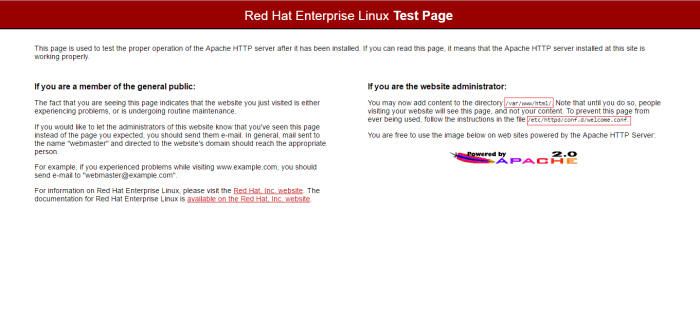
- So now we are going to the configuration file of APACHE.
[root@localhost ~]# vim /etc/httpd/conf.d/welcome.conf
- IF we want to disable welcome page and add our own content we have to comment out .
apr.i386 0:1.2.7-11.el5_3.1 apr-devel.i386 0:1.2.7-11.el5_3.1
apr-util.i386 0:1.2.7-7.el5_3.2 apr-util-devel.i386 0:1.2.7-7.el5_3.2
#
# This configuration file enables the default "Welcome"
# page if there is no default index page present for
# the root URL. To disable the Welcome page, comment
# out all the lines below.
#
<LocationMatch "^/+$">
Options -Indexes
ErrorDocument 403 /error/noindex.html
- You must be thinking how to comment out the lines ? You just have to put # .
# This configuration file enables the default "Welcome"
# page if there is no default index page present for
# the root URL. To disable the Welcome page, comment
# out all the lines below.
#
#<LocationMatch "^/+$">
#Options -Indexes
#ErrorDocument 403 /error/noindex.html
#
- Now we will go to path where our content file will be saved.
[root@localhost ~]# cd /var/www/html
- And add .html file deepit.html(you can give any name )
[root@localhost html]# vim deepit.html
- This is what i have written in this file.
DEEPIT PILLAI
ETHICAL HACKING
DEEPITP5.WORDPRESS.COM
- After you are done writing Press ESC and type :wq (to save and quit)
~ ~ :wq
- We will again go to APACHE configuration file to add our content .
[root@localhost html]# vim /etc/httpd/conf/httpd.conf
- You will find its a big file. Press PAGE DOWN button to come to the bottom of the page.
# This is the main Apache server configuration file. It contains the # configuration directives that give the server its instructions. # See <URL:http://httpd.apache.org/docs/2.2/> for detailed information. # In particular, see # <URL:http://httpd.apache.org/docs/2.2/mod/directives.html> # for a discussion of each configuration directive. # # # Do NOT simply read the instructions in here without understanding # what they do. They're here only as hints or reminders. If you are unsure # consult the online docs. You have been warned. # # The configuration directives are grouped into three basic sections: # 1. Directives that control the operation of the Apache server process as a # whole (the 'global environment'). # 2. Directives that define the parameters of the 'main' or 'default' server, # which responds to requests that aren't handled by a virtual host. # These directives also provide default values for the settings # of all virtual hosts. # 3. Settings for virtual hosts, which allow Web requests to be sent to # different IP addresses or hostnames and have them handled by the # same Apache server process. # # Configuration and logfile names: If the filenames you specify for many # of the server's control files begin with "/" (or "drive:/" for Win32), the # server will use that explicit path. If the filenames do *not* begin # with "/", the value of ServerRoot is prepended -- so "logs/foo.log" # with ServerRoot set to "/etc/httpd" will be interpreted by the # server as "/etc/httpd/logs/foo.log". #
# # AddHandler allows you to map certain file extensions to "handlers": # actions unrelated to filetype. These can be either built into the server # or added with the Action directive (see below) # # To use CGI scripts outside of ScriptAliased directories: # (You will also need to add "ExecCGI" to the "Options" directive.) # #AddHandler cgi-script .cgi # # For files that include their own HTTP headers: # #AddHandler send-as-is asis # # For type maps (negotiated resources): # (This is enabled by default to allow the Apache "It Worked" page # to be distributed in multiple languages.) # AddHandler type-map var # # Filters allow you to process content before it is sent to the client. # # To parse .shtml files for server-side includes (SSI): # (You will also need to add "Includes" to the "Options" directive.) # AddType text/html .shtml AddOutputFilter INCLUDES .shtml # # Action lets you define media types that will execute a script whenever # a matching file is called. This eliminates the need for repeated URL # pathnames for oft-used CGI file processors. # Format: Action media/type /cgi-script/location # Format: Action handler-name /cgi-script/location # # # Customizable error responses come in three flavors:
# # # # End of proxy directives. ### Section 3: Virtual Hosts # # VirtualHost: If you want to maintain multiple domains/hostnames on your # machine you can setup VirtualHost containers for them. Most configurations # use only name-based virtual hosts so the server doesn't need to worry about # IP addresses. This is indicated by the asterisks in the directives below. # # Please see the documentation at # <URL:http://httpd.apache.org/docs/2.2/vhosts/> # for further details before you try to setup virtual hosts. # # You may use the command line option '-S' to verify your virtual host # configuration. # # Use name-based virtual hosting. # #NameVirtualHost *:80 # # NOTE: NameVirtualHost cannot be used without a port specifier # (e.g. :80) if mod_ssl is being used, due to the nature of the # SSL protocol. # # # VirtualHost example: # Almost any Apache directive may go into a VirtualHost container. # The first VirtualHost section is used for requests without a known # server name. # # # ServerAdmin webmaster@dummy-host.example.com # DocumentRoot /www/docs/dummy-host.example.com # ServerName dummy-host.example.com # ErrorLog logs/dummy-host.example.com-error_log # CustomLog logs/dummy-host.example.com-access_log common #
- Just in the end of this file we have to add our content . Press I and enter into the insert mode .In top of this line you will see some bold letters i have highlighted for you guys . You have write in same way . AFter And Don’t forget where its capital letter we have to also give capital letters.
- I have given you example of mine file . Press Esc and :wq (to save and quit)
DocumentRoot /var/www/html/ DirectoryIndex deepit.html :wq
- Now turn on the httpd server after making changes in configuration file (needed)
[root@localhost html]# service httpd restart
Stopping httpd: [FAILED]
Starting httpd: [Fri Dec 23 00:03:03 2016] [error] (EAI 2)Name or service not known: Failed to resolve server name for 192.168.0.106 (check DNS) -- or specify an explicit ServerName
[ OK ]
- FIrst check whatever you have change in configuration is ok or not by httpd -t command, if you see syntax ok this means it will run smoothly.
[root@localhost html]# httpd -t [Fri Dec 23 00:03:23 2016] [error] (EAI 2)Name or service not known: Failed to resolve server name for 192.168.0.106 (check DNS) -- or specify an explicit ServerName Syntax OK
- Now try to open your browser with same ip adress of the machine with port number.

HOW TO CREATE VIRTUAL IP ADDRESS AND CONFIGURE APACHE VIRTUAL HOSTING IN LINUX .
WHAT IS FTP SERVER AND HOW TO CONFIGURE LINUX AS FTP SERVER AND WINDOWS OR LINUX AS CLIENT.

Hello there! Fantastic article. I also write a blog but I don’t get enough hits on my blog please take a look on my blog and suggest me some tips to get enough hits on my blog. Thank’s
LikeLike